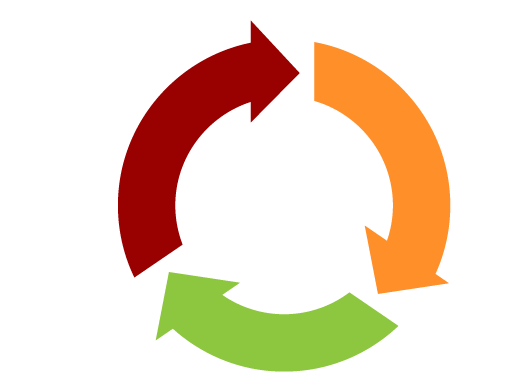
Have you empty-tested and fully-tested your solution
If you have created a few web-solutions you have most likely created a few test posts and gotten the solution fully functional.
Have you tried to run the website with no data at all? Or have tried the solution with a really big dataset?
The empty test
I read an article many years ago where someone said one of the most important thing to test is to see how well your website behaves when it does not contain any data. So when you (and your client) is satisfied with the product. Export important data tables and then empty the whole thing. Then try and run the website. If it does not fail, you’ve done a good job. If it does – correct any bad behaviour.
This test will help you out when or if someone by accident more or less empties your solution, or if you are to deliver a product empty to your client.
The max test
Another important test is to really fully load the solution you are working on. First of ask your client how much data he or she believes there will be in the solution and how much data you are to show for the user.
Once you have a figure, multiply this number by three or four and seed your database with real and bogus data. Most of us are probably working with a small subset of the data when we develop. This means we really do not know how the solution will work when it is up and running and with all on deck.
I experienced this a while back and since then I have started seeding my solutions with what the client believes would be the max number of data fields and then multiply that with a number to make sure the solution will feel quick and responsive even though there is a heck of a lot of data to be shown to the user.
If you don’t do this test, you may end up in a situation where the client contacts you saying the solution (all of a sudden) got really sluggish and slow.